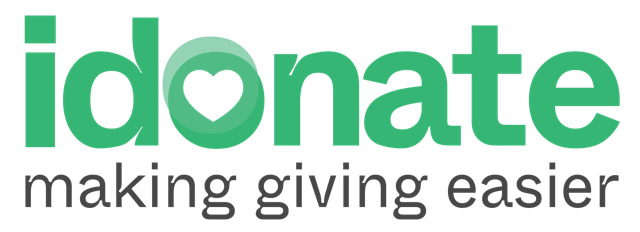What is a Team Page

A team page is designed to show a group of individual fundraising pages with links to each page.
The main feature of a Team Page is the Running Total. Each team page will show the combined running total of all pages added to the team. You can also enter a description and add a team image.
How do I create a Team Page
A team page is created within a fundraisers account.
- Login to https://www.idonate.ie/userlogin.html
- Select My Team from Left Menu
- Click link “Click here to create a Team Page.“
- Complete Team Name, Description and add an Image
- Save
You have now created a Team Page. Next step is adding individual pages to your team. This must be done under same fundraiser account as above.
- Open your team members page. You can use our search page https://www.idonate.ie/search-fundraiser.html
- Click the Add to Team icon shown below.

- Select your team name and add.
- Repeat for each team member.
Thats it! You will now have a team page like https://www.idonate.ie/978/sleep-out-2016/