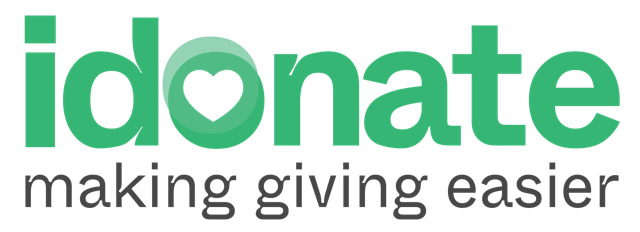Well done on setting up your iDonate Crowdfunding page! Now it’s time to get it out there, to get the donations rolling in.
There are lots of ways that you can promote your Crowdfunding page, from utilising social media and QR codes, to securing media coverage for your fundraiser. Below are some tips and suggestions on how to best utilise the mediums available to you, so that you can raise more with your Crowdfunding page. Have a question on any of the below? Email our Support Team on helpdesk@idonate.
Promoting Your Crowdfunding Page on Social Media
Social media is a great way to promote your Crowdfunding page to others. It’s a free, quick and easy tool and if used effectively, your Crowdfunder can reach a lot of people. From our experience, those who use social media to promote their iDonate Crowdfunding page raise a lot more than those who don’t.
iDonate make it easy to share your Crowdfunding page to most social media platforms, where possible. Just go to your Crowdfunding page and hit the share button to share it via a range of social channels, including Facebook, WhatsApp, Twitter, LinkedIn and email.
1) Click the share button on your Crowdfunding page
2) Select the channel that you would like to share your page through, for example a WhatsApp message.
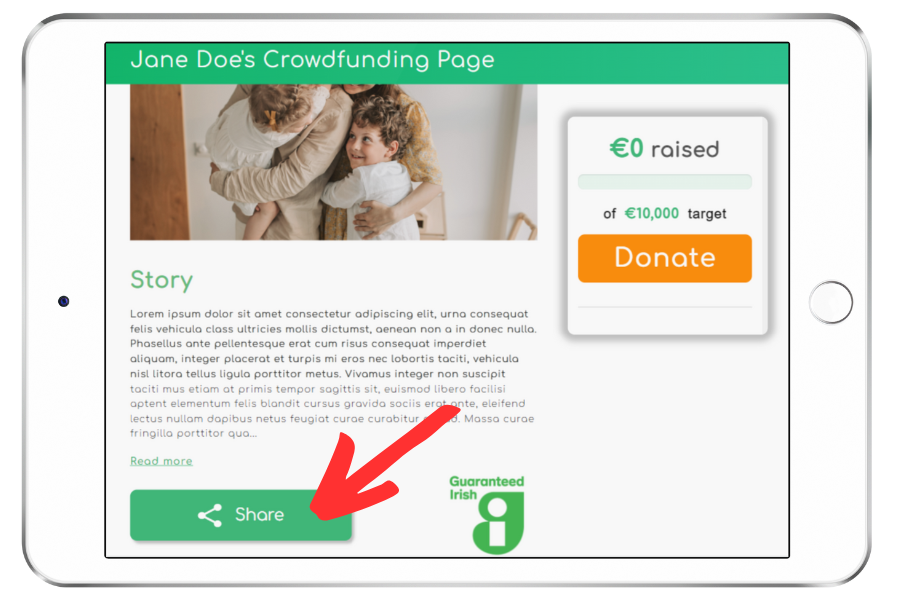
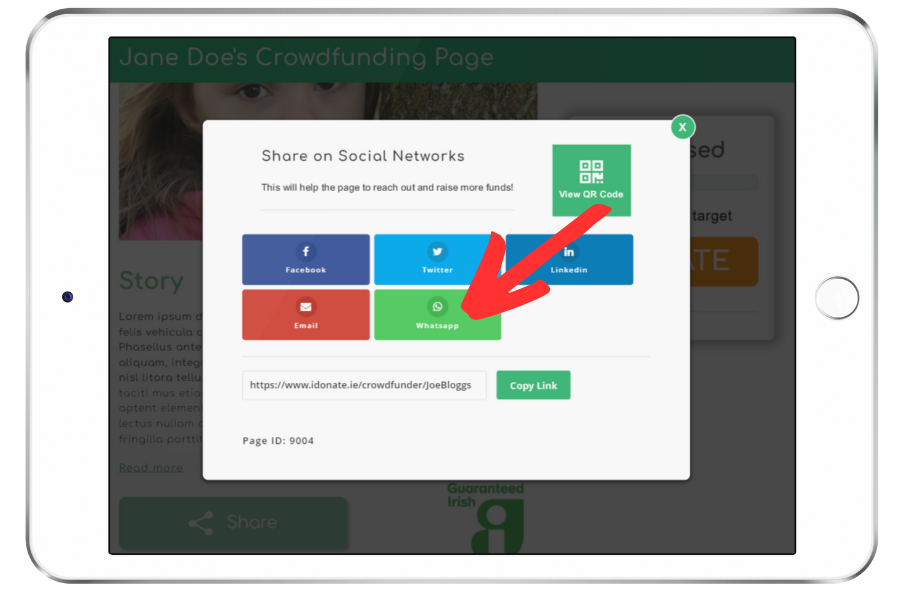
Sharing Your Crowdfunding Page - A Step-by-Step Guide
Click on a tab below to get a step-by-step guide to sharing your page via WhatsApp, Facebook, Twitter, LinkedIn or email.
- Go to your Crowdfunding page and click the ‘Share’ button.
- Select the WhatsApp option. Click ‘Continue to Chat’ to open your chats.
- Select the person or group that you want to send the page link to.
- The link will now pop up in your chat. Press return to add some space after your link. Then type a message below, asking the recipient to support your page.
- When you have finished writing your message, click the send button.
- Your recipient(s) can click the link in your WhatsApp message to get to your iDonate Crowdfunding page.
- Visit your Crowdfunding page and click the share button.
- Select the Facebook option. This will prompt you to login to your personal Facebook account.
- Enter your Facebook account details and click log in.
- A clickable preview of the Crowdfunding page will appear in your post. Write your post text above this. Include a call to action in your post e.g. ‘Please click below to make a donation to my page’
- Click ‘Post to Facebook’.
- Your followers can click the link in your Facebook post to get to your page.
- Go to your Crowdfunding page and click the share button.
- Select the Twitter option. This will prompt you to login to your personal Twitter account.
- Enter your Twitter account details and click log in.
- Your Crowdfunding page name and link will automatically appear in your draft tweet. Add your own text to the tweet – e.g. ask connections to click the link to donate to your page.
- Click the ‘Tweet’ button to share your post on Twitter
- Your followers can click the link in your Twitter post to get to your page.
- Go to your Crowdfunding page and click the share button.
- Select the LinkedIn option. Sign in to your personal LinkedIn account.
- Click ‘Share in a post’ and a clickable preview of your Crowdfunding page will appear in the post.
- Add your own text to the post – e.g. asking people to donate to your Crowdfunder.
- Click ‘Post’ to share on LinkedIn.
- Your followers can click the link in your LinkedIn post to get to your Crowdfunding page.
- Go to your Crowdfunding page and click the share button.
- Select the email option. Choose which email account you want to use e.g. Gmail.
- The link to your Crowdfunding page will appear in the body of your email. Write your email text above or below this link. Be sure to ask the recipient to click on the link and donate!
- Add the recipient’s email address in the ‘to’ field.
- Once you have finished composing your email, click send.
- Your recipient(s) can click the link in your email message to get to your Crowdfunding page.

Sharing Your Crowdfunding Page on Instagram and TikTok
Sharing to Instagram from iDonate is not possible as Instagram does not offer this functionality. However, there other ways that you can share your iDonate Crowdfunding page link on Instagram – see below:
- Create a grid post on Instagram and share this to your story by clicking on the paper airplane symbol. Then add your Crowdfunding page link to your story and add text asking people to donate to your page.
- Add your Crowdfunding page link to your Instagram page bio (links added to your bio are clickable). Then create an Instagram grid post about your Crowdfunder and direct followers to click the link in your bio to visit your page.
- Create a short, custom version of your Crowdfunding page link using a free link altering tool like Bit.ly. You can rename your link to something easy to remember like https://bit.ly/janespage and include this link in your Instagram grid posts. Direct followers to copy and paste this link into their internet browser to get to your page.
Sharing to TikTok from iDonate is not currently possible. TikTok does allow users to add a link to their video though, so this can be a great way to get your Crowdfunder out there. Plus it’s very easy to do!
One idea is to create a short video about why you are Crowdfunding and ask people to click the link to your Crowdfunding page in your post. To share your Crowdfunding page link to TikTok, just follow the steps below:
- Login to your TikTok app and select the profile icon on the right.
- Click the upload button.
- Select the video you want to upload from your gallery. Click next.
- In the post details there is the option to add a link – add your Crowdfunding page link here.
- Click ‘Post’ to share the video, with your link, to TikTok.
10 Tips to Raise More From Social Media

Before you share your page, make sure to complete iDonate’s verification process for Crowdfunders. Once completed, your page will show a ‘Verified Crowdfunder’ status, letting page visitors know that you are an approved Crowdfunder. This will give potential donors more trust in your Crowdfunding page and so will lead to more donations.
It also helps to ask a few friends or family members to make a donation, to get the ball rolling!
Be sure to share your Crowdfunding page often (at least once a day) as posts quickly get pushed down people’s feeds! Consistent posting will help your to reach more people and in turn raise more.
Utilise as many different channels as possible – send emails to colleagues, use WhatsApp to share your page with family and friends, post to any social media channels that you use etc. The more channels you use, the more potential donors you will reach.
If you’re not familiar with using certain social media channels, enlist the help of friends, family, colleagues or your children who may be able to help!
Set a reminder for yourself to post at different times throughout the week and plan your post content ahead of time – this will help you to maintain momentum with your Crowdfunding campaign when life gets busy.
People respond more to personal, authentic stories, so don’t be afraid to get personal in your posts and share why you are Crowdfunding.
A full description of the background to your Crowdfunder and how the money will be spent will engage users more than a few brief lines.
It’s important to include a call to action in all of your posts, regardless of the content. By being very clear in what you are asking people to do – e.g. donate to your page, share your page with their network etc. – they will be more likely to take action.
Also be sure that your Crowdfunding page link is included in your post or that you have told users where they can find it (e.g. in your Instagram bio). Make it as easy as possible for people to support your Crowdfunder!
Be creative with your social media posts and mix up your content to avoid people seeing the same post repeatedly. For example, share a video of yourself talking about your Crowdfunder and why you are doing it, share an update on your progress to date or do a thank you post to those who have supported your Crowdfunder so far.
Try to create a cascading effect on social media to reach as many people as possible. Ask friends, family members, neighbours and colleagues to share if they can’t donate, as this will help your page to potentially reach more donors.
If you are a member of any social media groups, e.g. a Facebook group or WhatsApp group then share your page here, if appropriate. Or ask the group admin if they can share your page on the group channel.
If you are part of a sports club, Rotary or Lions club, student society etc., why not ask the group leader if they can share your Crowdfunding page through their social communication channels.
Other Ways to Promote Your Crowdfunding Page

Local and national media presents a fantastic opportunity to get your Crowdfunding page out to a wider pool of people, enabling you to raise more. By being proactive, you could be surprised at the coverage that you are able to secure! Below are our top tips for pitching your iDonate Crowdfunder to the media.
- Ask local papers/radio to run a feature on your Crowdfunder and include a call to action for readers/listeners. Be sure to provide your Crowdfunding page link and/or a QR code to your page. See below for details on how to create your page QR code.
- Google newspaper articles related to charity and fundraising and check the articles for the reporters name. Find them on Twitter, LinkedIn etc. and message them directly, with a request to cover your Crowdfunder. It’s best to write a press release first and just present them with it, as they may just run with that if time is short and they have space to fill.
- If you are offered an interview on radio, TV etc., be sure to shout out the link to your Crowdfunding page so that people know where to go to donate!
Old fashioned posters and leaflets still have a place in promoting your Crowdfunder and technology like QR codes have made it even easier to share your Crowdfunding page via this medium. See our tips below for using this medium to best effect.
- Create posters/leaflets with details about your Crowdfunder. Include the link to your Crowdfunding page on the poster or leaflet and/or a QR code for your page. See details on how to create a QR code for your iDonate Crowdfunding page below.
- Print your posters and leaflets and display in communal areas such as reception areas, the staff lunch room, on community or student notice boards etc.
- Ask local shops, schools, libraries, community centres etc. if they can display your poster/leaflet for a period.
How to Create a QR Code for Your Fundraising Page
QR codes are particularly useful for printed materials like posters, that don’t provide an option for a clickable link. By using their smartphone to scan your QR code, users will be taken straight to your Crowdfunding page. You can also add QR codes to door letters, door signs/stickers or even paper coffee cups! Create a QR code for your Crowdfunding page by following the steps below:
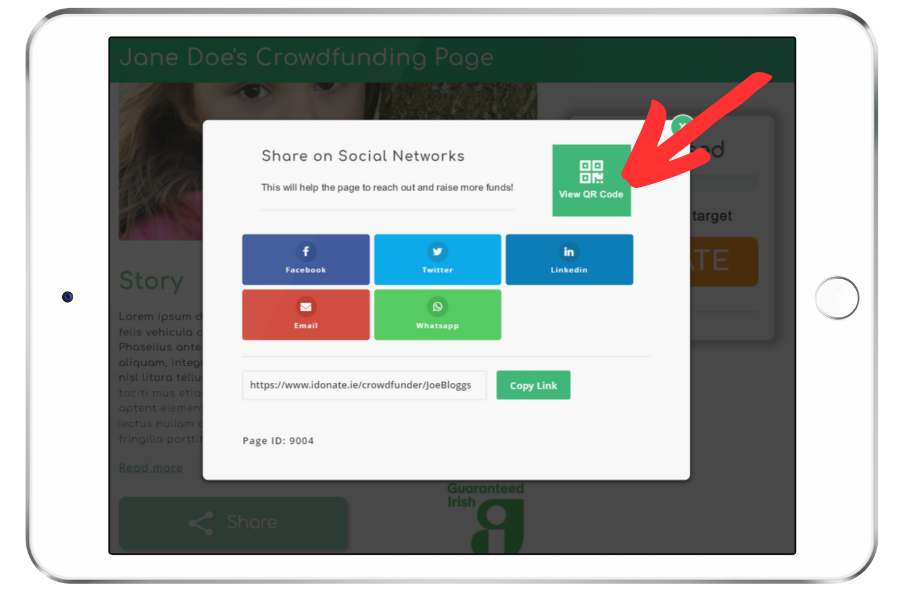
- Click the share button on your Crowdfunding page
- Click the ‘View QR Code’ option
- Click ‘Download’ This will download a PNG image of your QR code.
- Add this PNG image to your poster etc.
- Include a call to action e.g. ‘Scan the QR code to donate to my page!’
We hope that you found these tips useful. If you require further support with your Crowdfunding page please email [email protected].
Happy Crowdfunding!