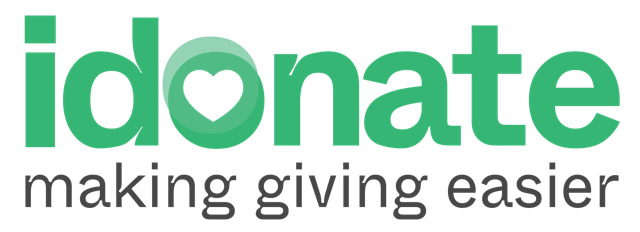Causes can now add custom messages to fundraising pages.
iDonate have recently added a fantastic new feature for causes. You can now add custom messages to individual fundraising pages, groups of fundraising pages, or every page tied to an event. These messages will appear publicly on the fundraising page just below their page description.
So now you can reach out to your fundraisers and thank them for their fundraising efforts.
How to add custom messages to fundraising pages
Firstly, you need to log in to your Cause Admin Panel.
Visit Your Fundraisers → Message Fundraisers to add a thank you message, words of support, or anything else you would like the fundraiser and their visitors to see on their page.
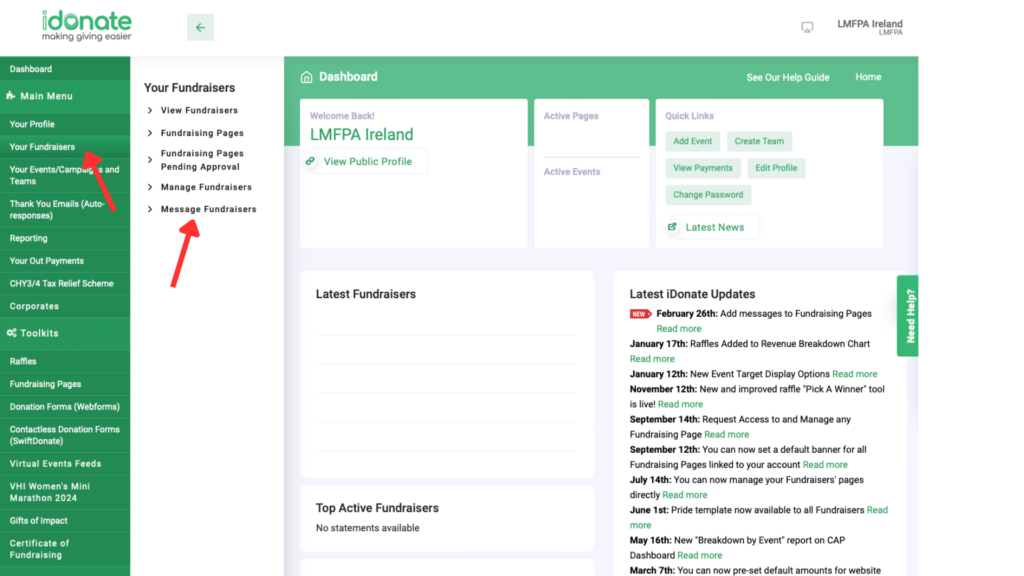
You can use the checkbox on the left to select multiple pages to receive the same message, while also using the search function to narrow down your selection.
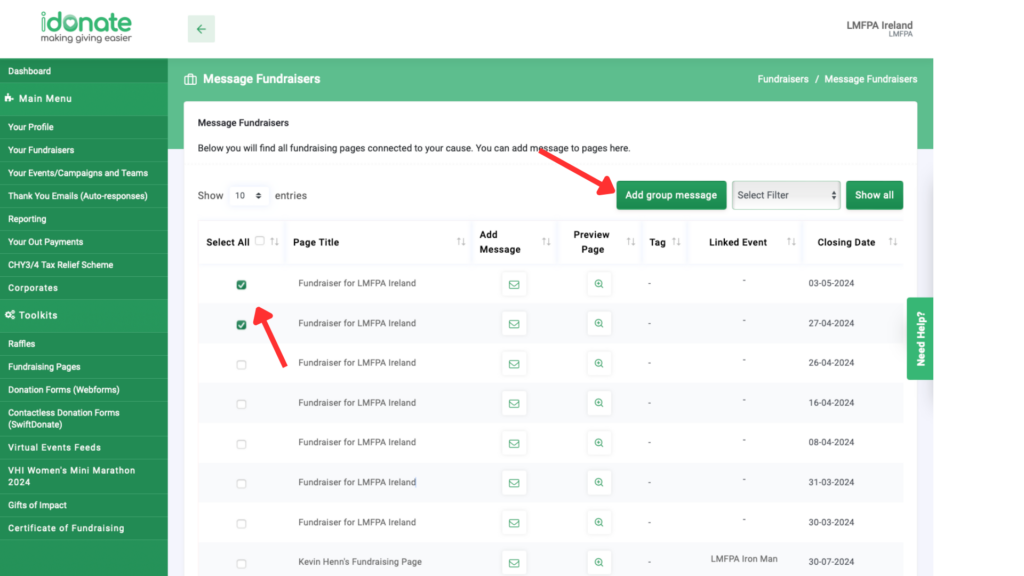
For events, you can add a default message that will show on all Fundraising Pages tied to the event. Go to Your Events → List events. Choose the event you would like to add a default message to and click Edit.
Once you are in Edit Event Details, click on Fundraising Page tab at the top of the page.
Now you can scroll down to Add default message to users pages and add your custom message. If you have a default event message set, you can override it with a custom message as explained above.
Messages you add will show below the fundraisers story. Too see a demo of this click here.
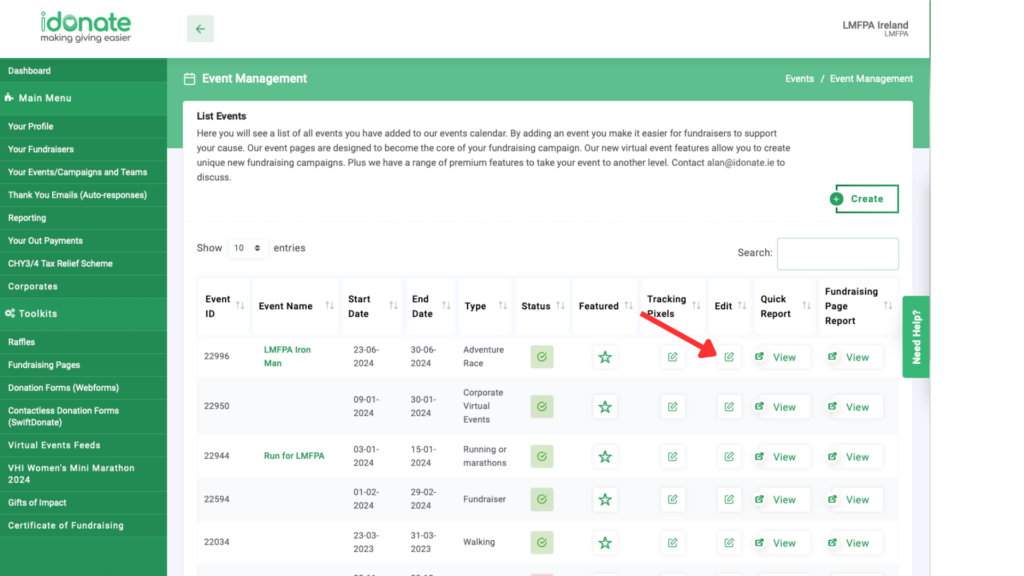
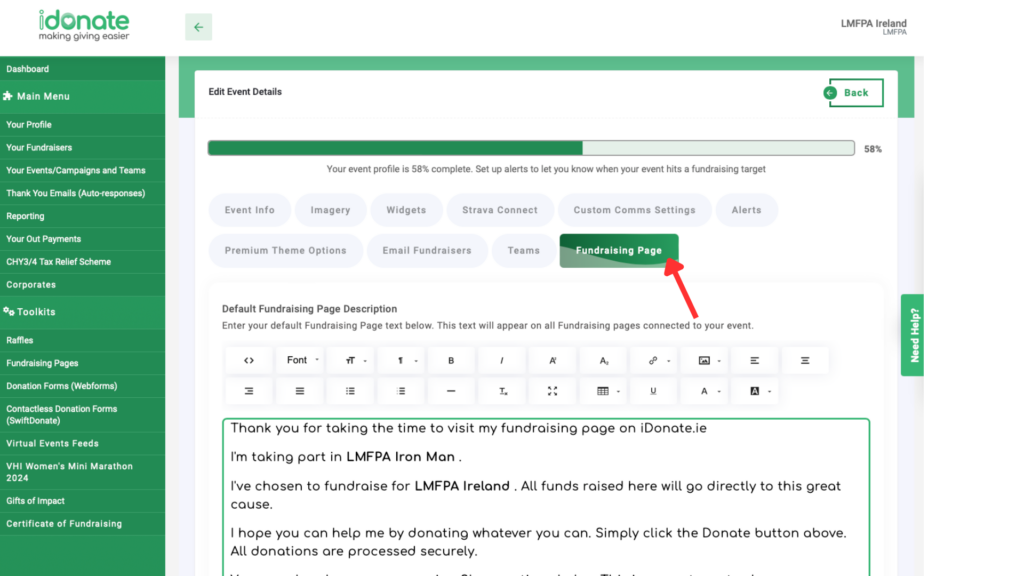
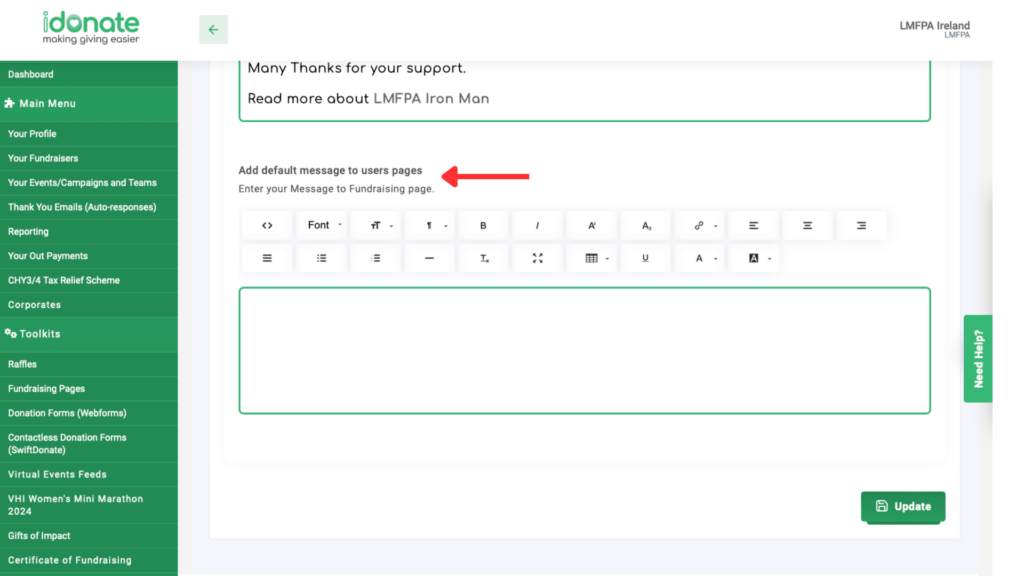
We hope you enjoy this new feature. If you have any questions about this new feature please do not hesitate to contact our support team on [email protected]