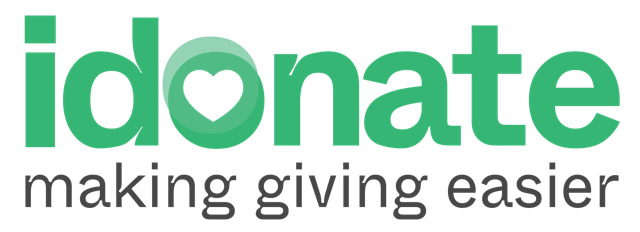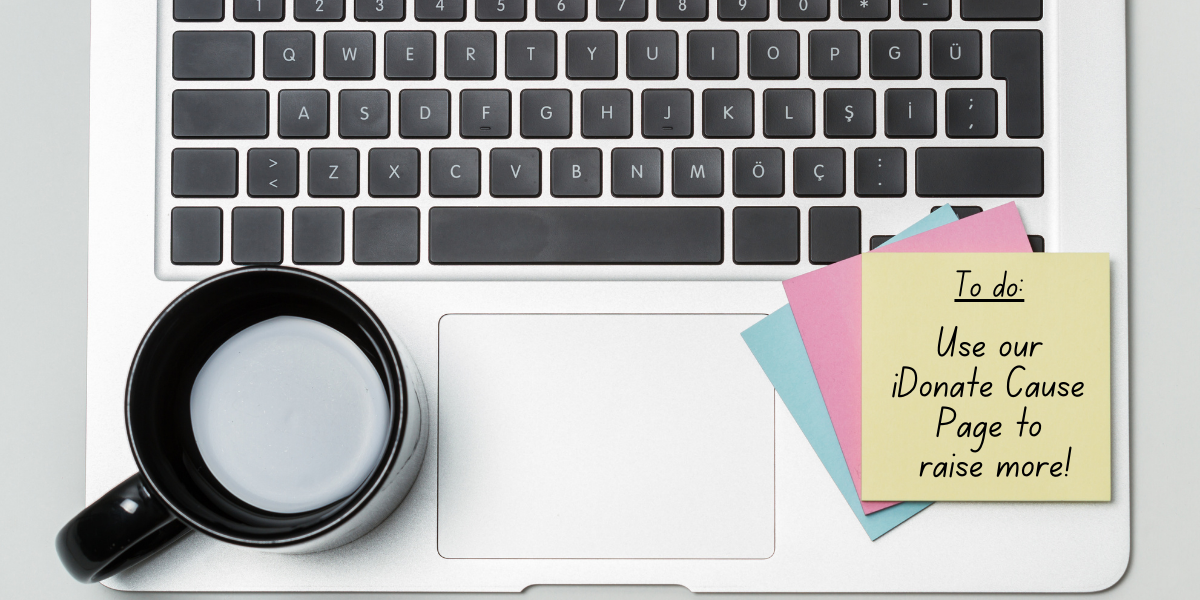
Your iDonate Cause Profile Page is a valuable tool for fundraising so don’t forget to utilise it! Below we give our top tips on how you can use this page to raise more for your cause this year.
About your iDonate Cause Profile Page
Every cause registered on iDonate has a Cause Profile Page. This is set up automatically on our platform when the cause registration process is completed.
The Cause Profile Page is your cause’s public profile on idonate.ie – a place where users can find out more information about your cause and make a direct donation if they wish. It’s the central hub for all of your cause’s fundraising activity on iDonate, listing all active event pages and fundraising pages that have been set up in aid of your cause. Each fundraising page set up for your cause will have an ‘About the Cause’ section, and the read more button in this section will link directly to your Cause Profile Page.

Cause Profile Page visitors can a set up a personal fundraising page for your cause by simply clicking the ‘Start Fundraising’ button. As well being able to donate via the ‘Donate’ button, they also have the option of purchasing a gift donation, on behalf of a loved one.
Last but not least, the ‘Share’ button on your Cause Profile Page enables users to share the page with others via WhatsApp, social media, and email, so that they can donate or start fundraising also.
Unlike an campaign page, which is generally temporary and related to a specific fundraiser, your Cause Profile Page is always live so you can send fundraisers and donors to this page all year round.
To view your Cause Profile Page, simply login to your iDonate Cause Admin Panel, and click on the ‘View Public Profile’ link (below your cause name at the top).
Editing Your iDonate Cause Profile Page
Since your Cause Profile Page is a public facing page, how this page looks is important. You can set the text and imagery for the page in your Cause Admin Panel under ‘Your Profile’ – the section which enables you to control the content on your Cause Profile Page.
To get your page looking as polished and engaging as possible, we recommend uploading a high res, high quality banner and logo.
If you haven’t viewed your Cause Profile Page for a while, then we advise checking it to make sure that the content is still relevant and that the contact information and social media links are still applicable.
How your Cause Profile Page can help you to raise more – 5 top tips

With the ‘Donate’ and ‘Start Fundraising’ buttons, your Cause Profile Page makes it easy for supporters to donate or set up a fundraising page. It’s likely that your cause will have many opportunities to direct people to this page – below are some top tips for how you can do this.
1.Highlight your iDonate Cause Profile Page Link on social media, for example include the link in your Instagram bio so that your followers can click through to set up a fundraising page or donate. You could also create a Facebook or Twitter post with the Cause Profile Page link and pin it to the top of your feed, where visitors to your page will see it.
2. Download a QR code for your Cause Profile Page using the ‘Share’ button on the page and include this QR code on posters, door stickers, mail outs, cards or any other materials that supporters might come into contact with. By simply scanning this QR code, the user will land on your Cause Profile Page where they can make a donation or start a fundraiser.
3.Take any media opportunities to promote your iDonate Cause Profile page – If you’re lucky enough to get some media coverage for your cause, be sure to supply a link to your iDonate Cause Profile Page! This will provide a quick and easy way for readers/listeners/viewers to show their support, at the time that they are most engaged. We regularly see charity press coverage with no call to action/link included and this is a huge missed opportunity for causes to raise more.
4. Share your iDonate Cause Profile Page Link with your corporate supporters and let them know that they can use this page to donate or start a fundraiser in aid of your cause. Any fundraising pages that they set up will be listed on your Cause Profile Page, so you will be able to see what is happening and how much has been raised.
5. Promote the Gift Donation Option to supporters – Your Cause Profile Page includes a ‘Gift Donations’ section, which enables supporters to purchase a donation as a gift for a friend or loved one. Users can choose from the €25, €50 or €100 gift donation options and if they are purchasing the gift donation in someone else’s name, they will receive a PDF gift certificate which they can give to them. Supporters may wish to purchase a gift donation for occasions like Christmas and Valentines Day, or as a gift for someone’s birthday or anniversary, so promoting this feature on your Cause Profile Page can help your cause to raise more.
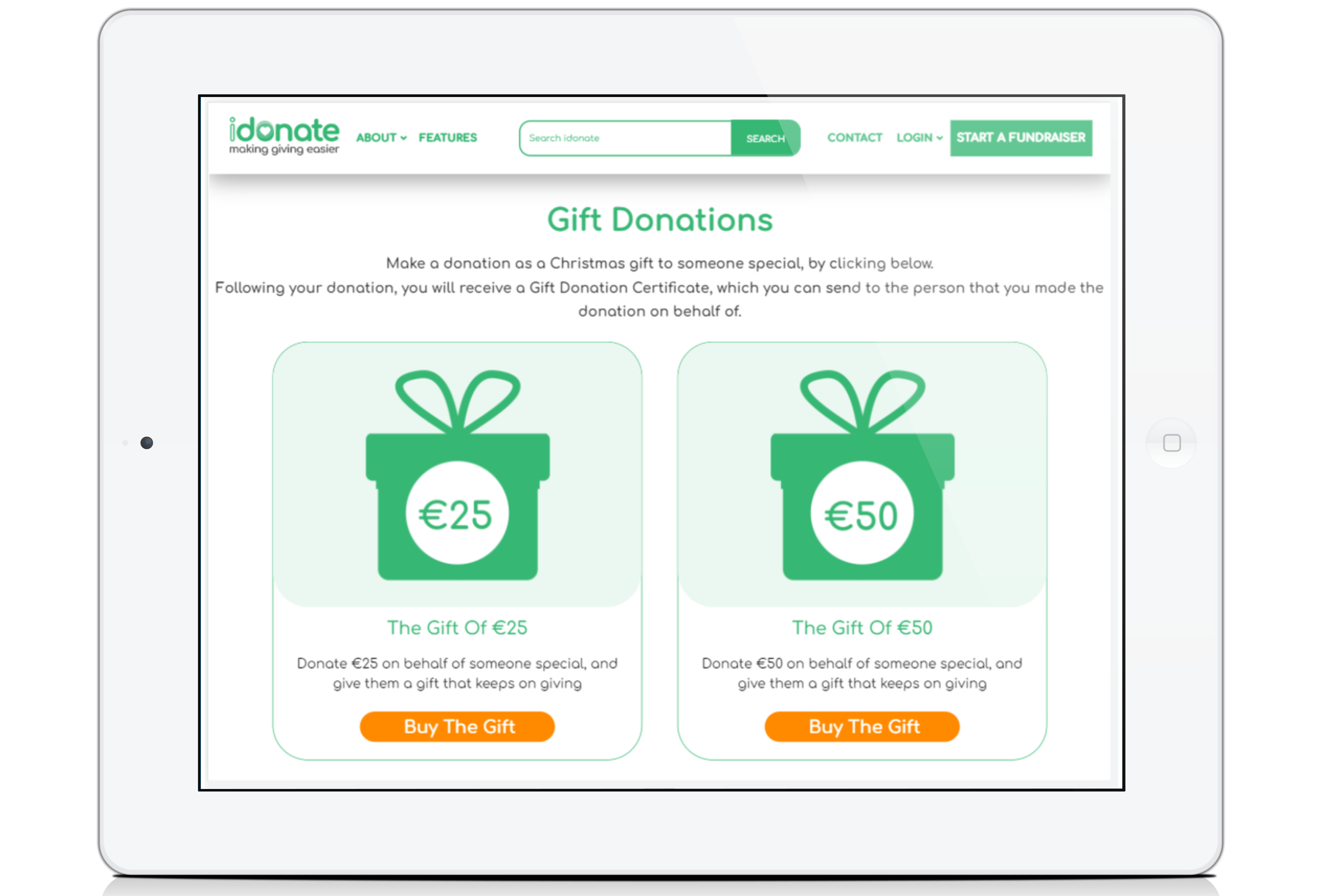
Have a query about your iDonate Cause Profile Page? Contact [email protected].